Cash on delivery (COD) Plus by Webubi module for Prestashop with the following features:
- Compatible with Prestashop versions 1.6 and 1.7
- Very light
- Multilanguage (translations included: English, Spanish, Portuguese, Catalan)
- Allow multiple configurations
- Allow select list of carriers for each configuration
- Choose between fixed or percentage fee
- Save the order in a custom state
- Customized image during the payment process
- Easy to set up
INSTALLATION
You can download this plugin from the following link: Download module Webubi COD
CONFIGURATION
You can manage the list of configurations and activate or deactivate configurations from the Webubi COD Plus section. You can also modify the position of the settings. The first matching configuration will be applied:
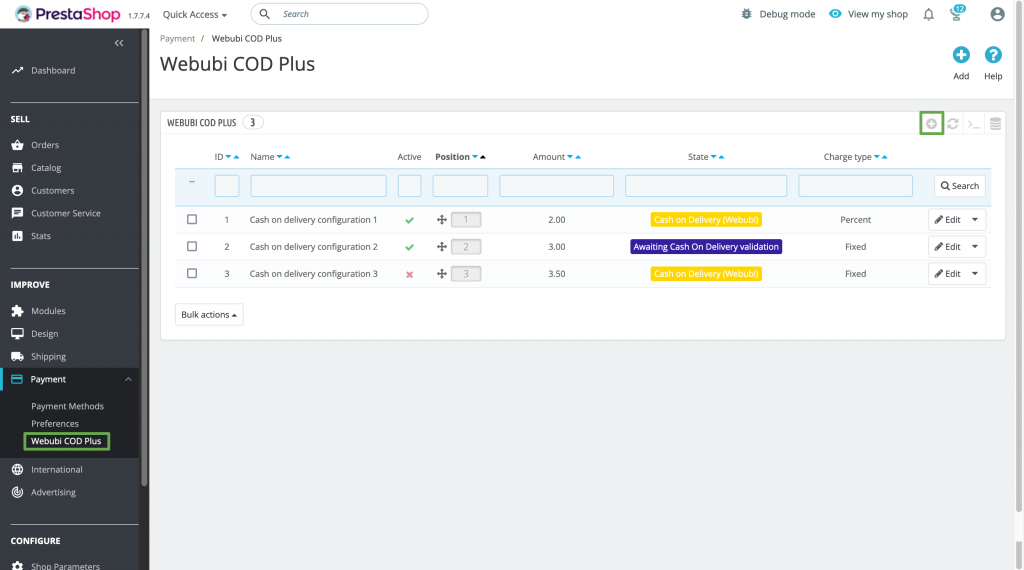
The setting up of the module WebubiCOD is very simple, once installed the plugin we will have the following options to configure. In order not to use a particular field, just leave it empty.:
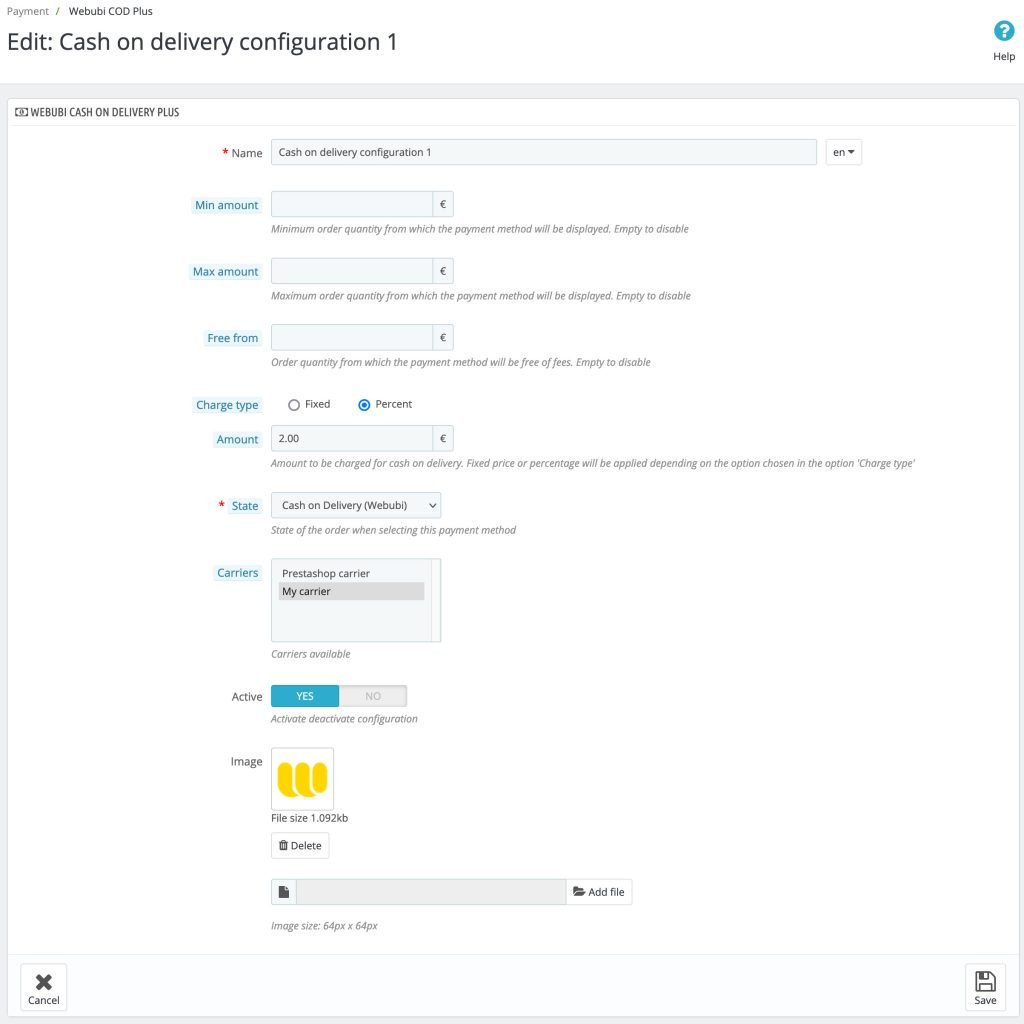
– Name: Name that will be displayed for this payment method during the purchase process.
– Minimum quantity: minimum amount from which the payment method will be displayed.
– Maximum amount: maximum amount from which the payment method will not be displayed.
– Free charge: amount from which the method of payment will be free and no fee will be applied.
– Charge type: type of payment to be applied to the payment method. Fixed will apply a fixed fee on the price and percentage will apply a percentage fee on the total of the payment.
– Amount to be charged: fixed or percentage fee that will be charged when this method of payment is chosen.
– Order status: state in which the order will be stored in the backend of your store.
– Image: Image that will be displayed for this method of payment.
Any question? Do not hesitate to contact us!



 Español
Español